










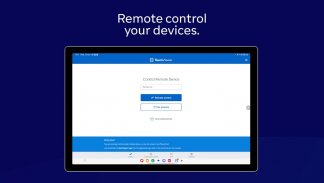

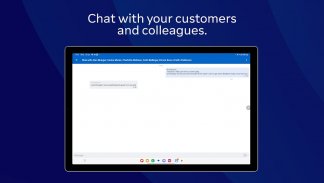


TeamViewer Remote Control

Description of TeamViewer Remote Control
TeamViewer Remote Control is a remote access application that allows users to control other devices from a distance. This app, commonly referred to as TeamViewer, is available for the Android platform and enables seamless connections to computers, smartphones, and tablets. Users can download TeamViewer Remote Control to facilitate spontaneous support or administer unattended devices effectively.
The primary function of TeamViewer is to provide remote access to various operating systems, including Windows, Mac OS, and Linux. This capability allows individuals to manage their computers as if they were physically present, making it particularly useful for IT professionals and support personnel. Furthermore, the app supports remote control of mobile devices running Android and Windows 10 Mobile, expanding its usability across a wide range of devices.
One of the main features of TeamViewer is its intuitive interface, which allows users to navigate and control remote devices easily. The app employs touch and control gestures that make it simple to perform tasks such as file transfers or application management. Users can share their screens during a remote session, which enhances collaboration and troubleshooting. This screen-sharing capability is essential for providing real-time support, allowing the user on the receiving end to see exactly what is happening on their device.
File transfer functionality is another important aspect of TeamViewer. Users can send and receive files in both directions during a remote session, making it convenient to share documents, images, and other data without the need for additional software. This feature streamlines workflows, especially in professional environments where timely access to information is critical.
TeamViewer also includes a chat feature, enabling users to communicate with one another during remote sessions. This functionality allows for better coordination and understanding between the person providing support and the individual receiving assistance. Real-time interaction can significantly enhance the efficiency of remote troubleshooting, as users can explain their issues while receiving guidance.
In terms of multimedia support, TeamViewer offers sound and HD video transmission in real-time. This capability is particularly beneficial for presentations, training sessions, or any situation where visual and audio elements are essential. Users can engage fully with content shared during a remote session, ensuring that communication remains clear and effective.
Security is a top priority for TeamViewer, which utilizes advanced encryption methods to protect user data. The app employs 256 Bit AES Session Encoding and 2048 Bit RSA Key Exchange to ensure that all remote connections are secure and private. This focus on security is crucial for businesses and individuals who handle sensitive information during remote access sessions.
To initiate a remote session using TeamViewer, the process is straightforward. First, users must install the app on their device. Then, on the device they wish to connect to, they need to download TeamViewer QuickSupport. Once both applications are set up, users simply enter the ID provided by the QuickSupport app into the ID field within TeamViewer Remote Control to establish a connection. This ease of setup makes TeamViewer accessible to users of various skill levels.
Moreover, TeamViewer provides optional access to the device's camera and microphone. These features allow users to generate a video feed and include audio in their remote sessions, enhancing the interactive experience. While these permissions are not mandatory, they can enrich the support process, especially in scenarios where visual aids or audio explanations are beneficial.
The app is designed to support a wide array of use cases, making it versatile for both personal and professional use. Individuals can use TeamViewer for personal tech support, while businesses can leverage its capabilities for remote IT management, training, and collaboration. The ability to access unattended computers, such as servers, further broadens its appeal, allowing for efficient management of critical systems without the need for physical presence.
Accessibility is a critical aspect of TeamViewer Remote Control, as it enables users to connect with their devices from virtually anywhere. This mobility is invaluable for those who travel frequently or need to work remotely, ensuring that they remain productive regardless of their location. The app’s compatibility with multiple platforms means that users can enjoy a consistent experience across devices.
The combination of features offered by TeamViewer Remote Control makes it a powerful tool for anyone needing remote access capabilities. Its intuitive design, robust security measures, and versatile functionality position it as a leading choice in the remote access application market. By enabling effective communication and support across various devices, TeamViewer helps users maintain productivity and resolve issues efficiently.
In conclusion, TeamViewer Remote Control stands out for its user-friendly interface, comprehensive features, and strong security protocols. Its ability to facilitate remote support, file transfers, and real-time communication makes it an essential app for both individual users and businesses alike, enhancing connectivity and productivity in an increasingly digital world.


























